Markdown in Gmail
Markdown Here is a browser extension.
Handy!
I send weekly newsletters, and this is a great way to style them with
- Very basic, likely-compatible HTML.
- A nice plaintext fallback.
In fact, we already send email with out our ‘headers’ prepended with # just out of habit. The simplest transition!
Recent History
It looks like adam-p started working on it May 2012 (just ~6 months ago) but it’s already quite stable and usable by my standards :)
I code_swarmed his project, and he’s gone through a couple of programming spurts already, every couple months. It’s a pretty active project as they go. adam-p is keeping up with browser updates admirably :) I’m comfortable using this in at least the short-term, hopefully for longer!
One drawback - reverting loses changes
There’s one drawback that’ll be hard to get used to. If I edit the HTML version and then revert, the changes are lost. To the author’s credit, he notes that. And he’s brainstormed possible solutions already.
I’m not sure the HTML => md options in javascript are mature enough for this venture, but my fingers are crossed!
Needs better default CSS
It has decent default styling (based off of Mou.app?), but it’s not quiite optimized for email.
My first tweak: I’m not happy with the <li> padding/margin, so I made it much smaller.
I’ll probably go through tweaking it here and there for a while. Once I’m comfortable maybe I’ll suggest improvements to the default :D
An example from an actual email we’ve sent
The original email is (almost) completely raw; how we sent it anyway. The conversion is certainly easier to read. And we’re not even using any of markdown’s features except headers.
Before
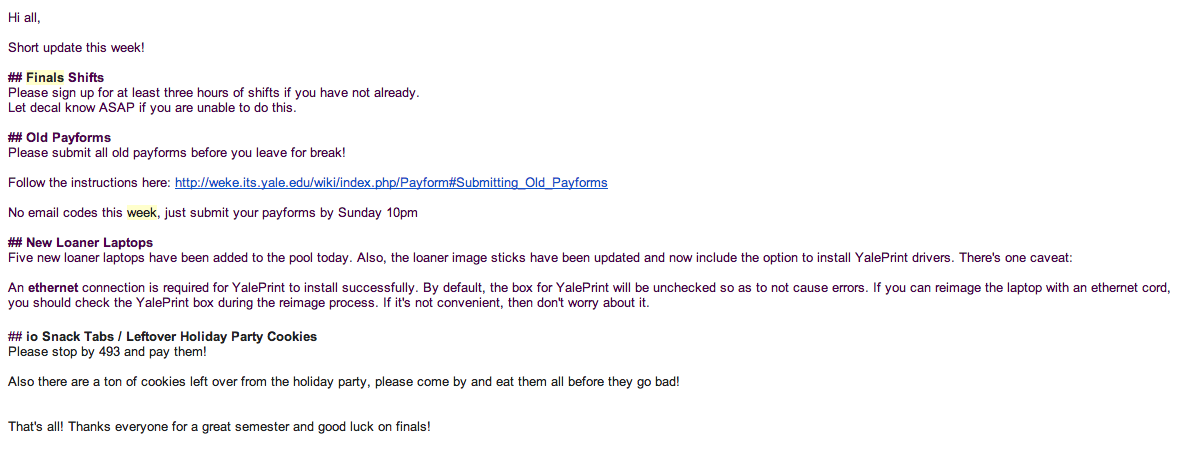
After
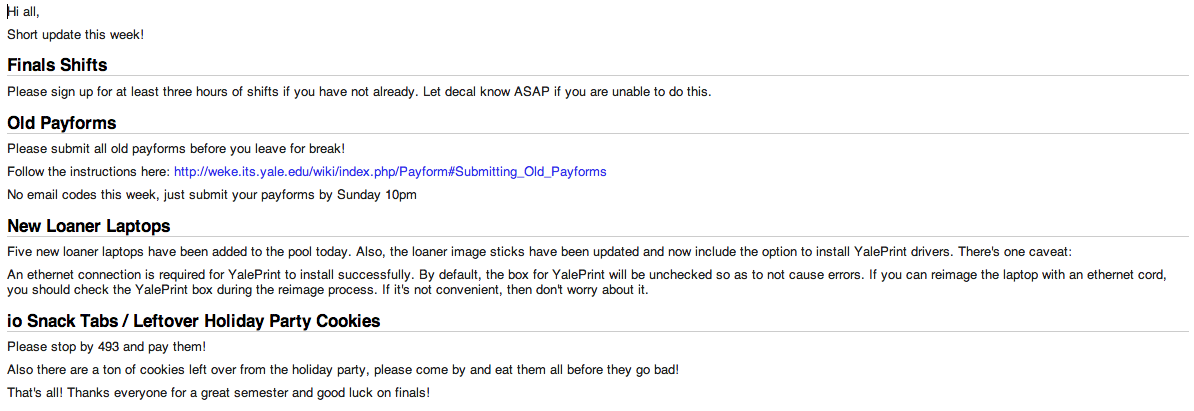
More examples
Check out more examples in this thread
Conclusion
I’m excited to use markdown in one more place! Away with GUI formatting!
